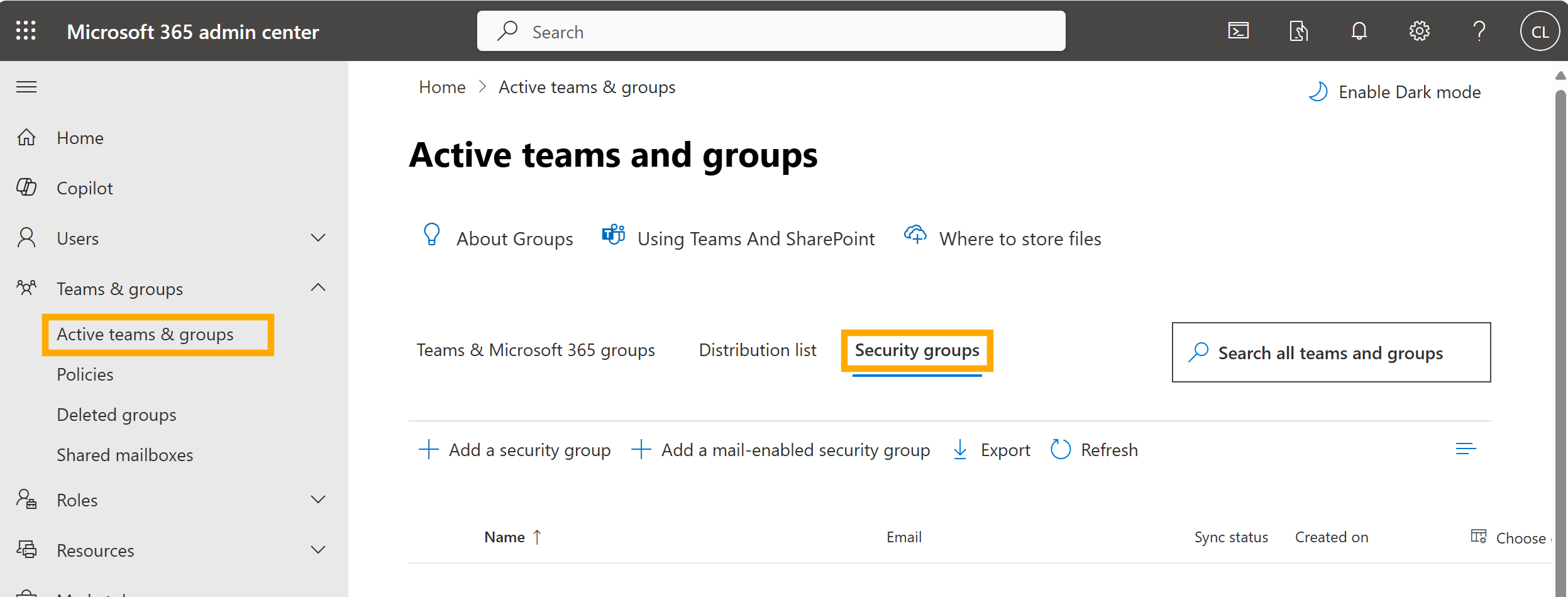Create Groups and Folders
Create Folder Structure
Create your prefered folders and folder structure in the chosen SharePoint Site.
Tip: If you are already syncing the SharePoint site with your local OneDrive on your desktop PC or MAC you may also create the folder structure in your file explorer.
Create Permission Groups
Option 1: SharePoint Groups
Create permission groups on SharePoint:
Open the Protect app from any given folder.
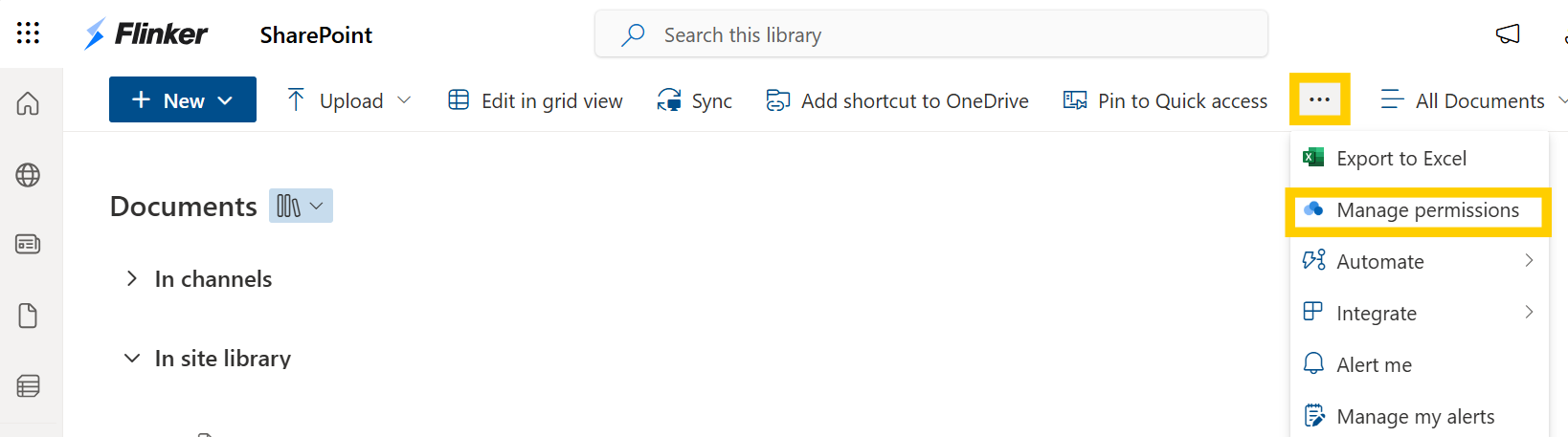
Click on the button with the group icon.
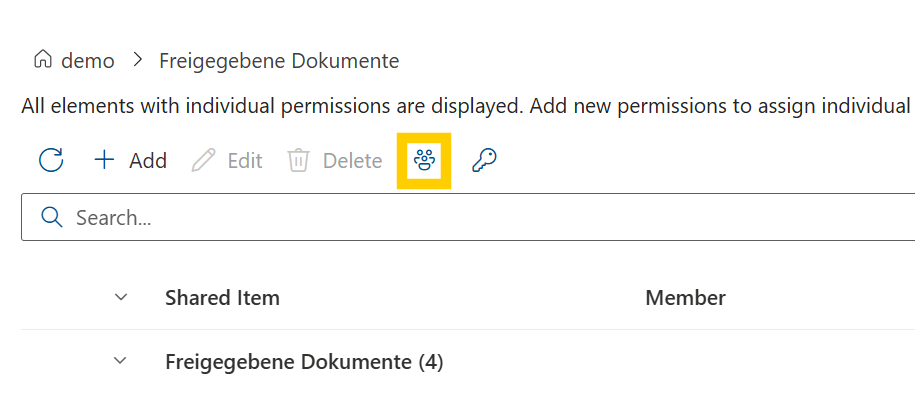
By clicking on "New" you can create new SharePoint user groups:
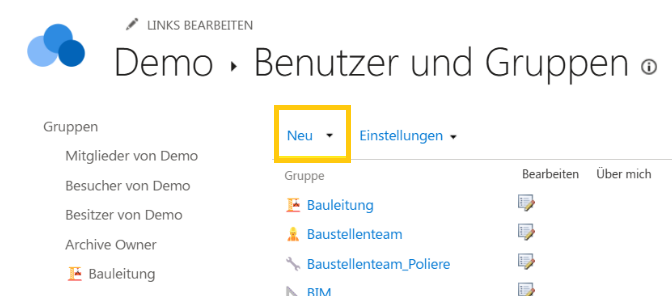
Note: If you have also created Microsoft security groups the SharePoint user groups can be name identical with the existing Microsoft security groups.
Option 2: Create Security Groups (optional)
If you frequently work with the same user groups, it is worthwhile to create security groups to manage users more efficiently. If you operate various projects and you have often times a bunch of same users in a groups you can set up so called security groups for these recurring working (user) groups. This will make your live a little bit easier and save you admin time.
Go to Microsoft admin > active teams and groups > security groups.